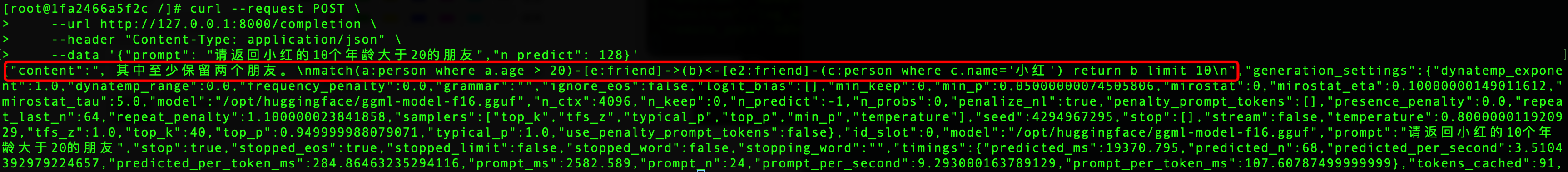LLM Local Deployment
The users have the capability to locally deploy extensive models as a service. The complete process, encompassing downloading pre-trained models, deploying them as a service, and debugging, is described in the following steps. It is essential for the user's machine to have Docker installed and be granted access to the repository containing these large models.
Step 1: Download the Model File
The pre-trained large model file has been uploaded to the Hugging Face repository. Please proceed with downloading and locally unzipping the model file.
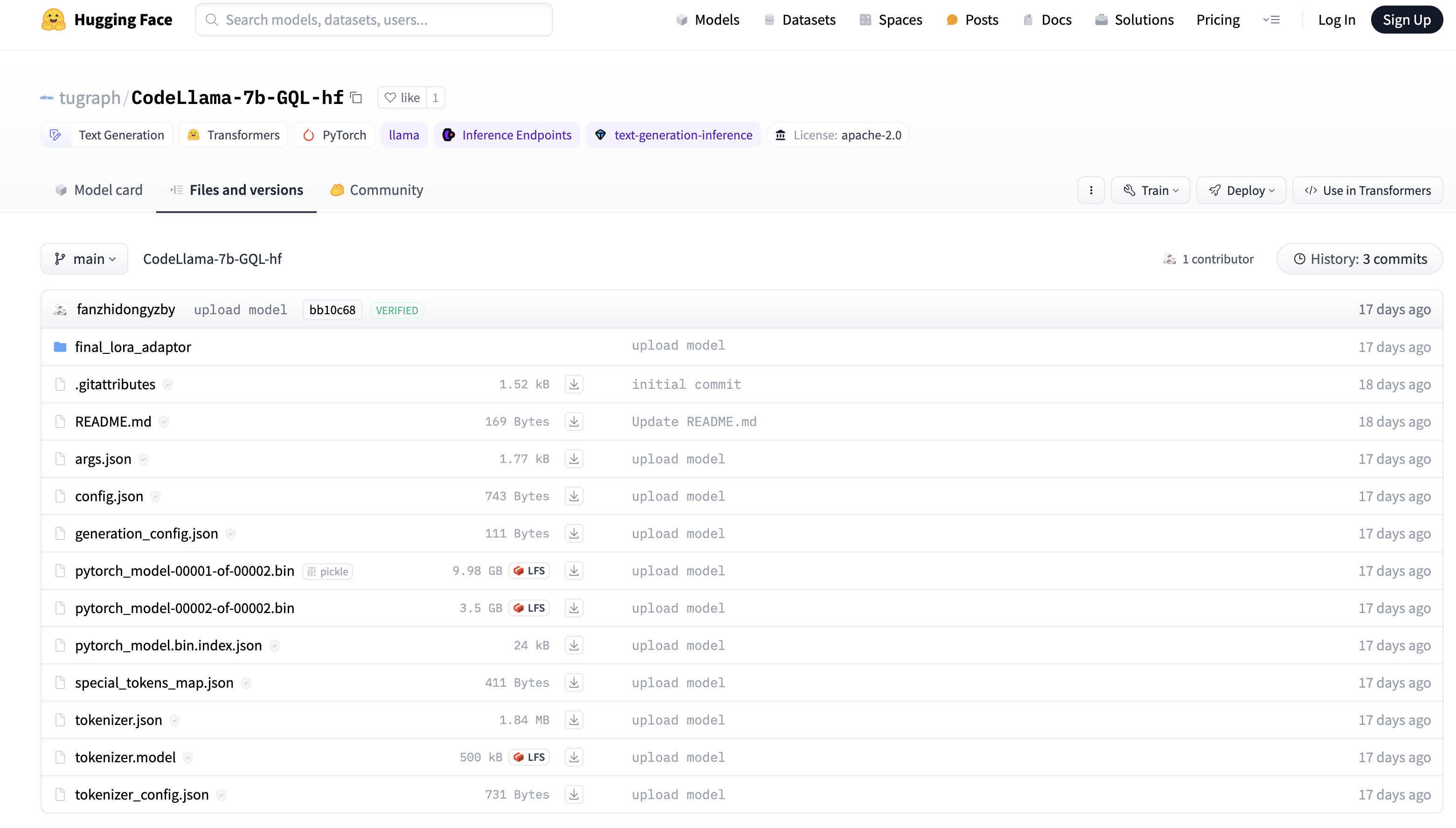
Step 2: Prepare the Docker Container Environment
- Run the following command on the terminal to download the Docker image required for model servicing:
docker pull tugraph/llam_infer_service:0.0.1
// Use the following command to verify that the image was successfully downloaded
docker images
- Run the following command to start the Docker container:
docker run -it --name ${Container name} -v ${Local model path}:${Container model path} -p ${Local port}:${Container service port} -d ${Image name}
// Such as
docker run -it --name my-model-container -v /home/huggingface:/opt/huggingface -p 8000:8000 -d llama_inference_server:v1
// Check whether the container is running properly
docker ps
Here, we map the container's port 8000 to the local machine's port 8000, mount the directory where the local model (/home/huggingface) resides to the container's path (/opt/huggingface), and set the container name to my-model-container.
Step 3: Model Service Deployment
- Model transformation
// Enter the container you just created
docker exec -it ${container_id} bash
// Execute the following command
cd /opt/llama_cpp
python3 ./convert.py ${Container model path}
When the execution is complete, a file with the prefix ggml-model is generated under the container model path.

- Model quantization (optional) Take the llam2-7B model as an example: By default, the accuracy of the model converted by convert.py is F16 and the model size is 13.0GB. If the current machine resources cannot satisfy such a large model inference, the converted model can be further quantized by./quantize.
// As shown below, q4_0 quantizes the original model to int4 and compresses the model size to 3.5GB
cd /opt/llama_cpp
./quantize ${Default generated F16 model path} ${Quantized model path} q4_0
The following are reference indicators such as the size and reasoning speed of the quantized model:
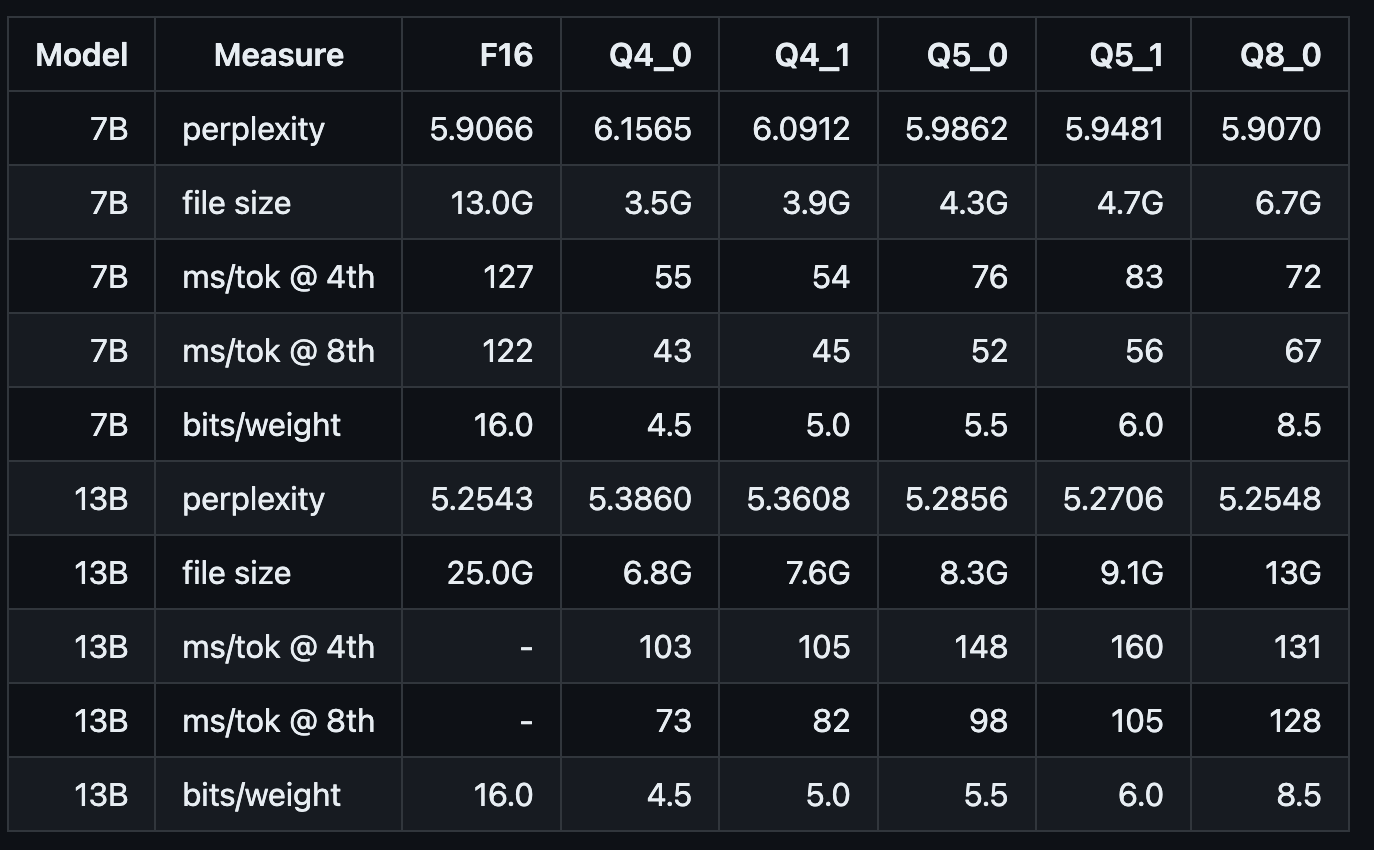
- Model servicing Run the following command to deploy the above generated model as a service, and specify the address and port of the service binding through the parameters:
// ./server -h. You can view parameter details
// ${ggml-model...file} The file name prefixes the generated ggml-model
cd /opt/llama_cpp
./server --host ${ip} --port ${port} -m ${Container model path}/${ggml-model...file} -c 4096
// Such as
./server --host 0.0.0.0 --port 8000 -m /opt/huggingface/ggml-model-f16.gguf -c 4096
- Debugging service Send an http request to the service address, where "prompt" is the query statement and "content" is the inference result.
curl --request POST \
--url http://127.0.0.1:8000/completion \
--header "Content-Type: application/json" \
--data '{"prompt": "请返回小红的10个年龄大于20的朋友","n_predict": 128}'
Debugging service
The following is the model inference result after service deployment: